Hi,
I make a short post to explain what happened to me recently. I bought a second hand station with programmed network parameters which were not suited to my network. The consequence qas a steadily blinking network LED. I was not able to understand the underlying problem... because you need access to the embedded html server of the blue system in order to make a nice and easy diagnostic.
I then had a look at the forum and I could not find any hints, I then started on my own trying things. I resolved the problem (on linux but on windows it would be the same) by connecting a Serial to USB adaptator, see pic below.
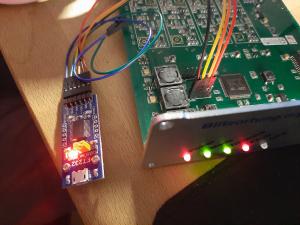
I then tried with the moserial software to understand the message delivered by the blue system, to this end I had to adapt the communication speed between my computer and the blue system (config file for the moserial software is also attached to this post). I used a FT232 adapter from waveshare configured in 3.3 V.
The config file for the moserial is also reminded below:
[port_settings]
device=/dev/ttyUSB0
baud_rate=115200
data_bits=8
stop_bits=1
parity=0
handshake=3
access_mode=0
local_echo=false
 Moserial_Blitzortung_Blue_System_Settings.txt (Size: 355 bytes / Downloads: 4)
Moserial_Blitzortung_Blue_System_Settings.txt (Size: 355 bytes / Downloads: 4)
I could then read the message provided by the blue system during the initialization phase (after reseting the system), see an exemplary copy of it:
2013-01-01 00:20:06 1050.2 | === Network static config is: ===
2013-01-01 00:20:06 1050.2 | IP: 192.168.50.235
2013-01-01 00:20:06 1050.2 | Netmask: 255.255.255.0
2013-01-01 00:20:06 1050.2 | Gateway: 192.168.50.1
2013-01-01 00:20:06 1050.2 | DNS: 8.8.8.8
2013-01-01 00:20:06 1050.2 | DHCP: off
2013-01-01 00:20:06 1050.2 | MAC: xx:xx:xx:xx:xx:xx
2013-01-01 00:20:06 1050.2 | MTU: 1480
2013-01-01 00:20:06 1050.2 |
2013-01-01 00:20:06 1050.2 | EVENT: Network is UP
This message showed me clearly that the system was looking for the wrong local network address, I had to change my local network address in order to fulfill the requirement of the blue system. Using this approach I could connect to my Blitzortung box though the router and reconfigure it properly. I switched on the DHCP and then I could manage having everything working.
It is not very complex but you should trust in your competence and try to perform wild debugging.
I hope that this contribution couöd help people in the future.
Regards
I make a short post to explain what happened to me recently. I bought a second hand station with programmed network parameters which were not suited to my network. The consequence qas a steadily blinking network LED. I was not able to understand the underlying problem... because you need access to the embedded html server of the blue system in order to make a nice and easy diagnostic.
I then had a look at the forum and I could not find any hints, I then started on my own trying things. I resolved the problem (on linux but on windows it would be the same) by connecting a Serial to USB adaptator, see pic below.
I then tried with the moserial software to understand the message delivered by the blue system, to this end I had to adapt the communication speed between my computer and the blue system (config file for the moserial software is also attached to this post). I used a FT232 adapter from waveshare configured in 3.3 V.
The config file for the moserial is also reminded below:
[port_settings]
device=/dev/ttyUSB0
baud_rate=115200
data_bits=8
stop_bits=1
parity=0
handshake=3
access_mode=0
local_echo=false
 Moserial_Blitzortung_Blue_System_Settings.txt (Size: 355 bytes / Downloads: 4)
Moserial_Blitzortung_Blue_System_Settings.txt (Size: 355 bytes / Downloads: 4)
I could then read the message provided by the blue system during the initialization phase (after reseting the system), see an exemplary copy of it:
2013-01-01 00:20:06 1050.2 | === Network static config is: ===
2013-01-01 00:20:06 1050.2 | IP: 192.168.50.235
2013-01-01 00:20:06 1050.2 | Netmask: 255.255.255.0
2013-01-01 00:20:06 1050.2 | Gateway: 192.168.50.1
2013-01-01 00:20:06 1050.2 | DNS: 8.8.8.8
2013-01-01 00:20:06 1050.2 | DHCP: off
2013-01-01 00:20:06 1050.2 | MAC: xx:xx:xx:xx:xx:xx
2013-01-01 00:20:06 1050.2 | MTU: 1480
2013-01-01 00:20:06 1050.2 |
2013-01-01 00:20:06 1050.2 | EVENT: Network is UP
This message showed me clearly that the system was looking for the wrong local network address, I had to change my local network address in order to fulfill the requirement of the blue system. Using this approach I could connect to my Blitzortung box though the router and reconfigure it properly. I switched on the DHCP and then I could manage having everything working.
It is not very complex but you should trust in your competence and try to perform wild debugging.
I hope that this contribution couöd help people in the future.
Regards





